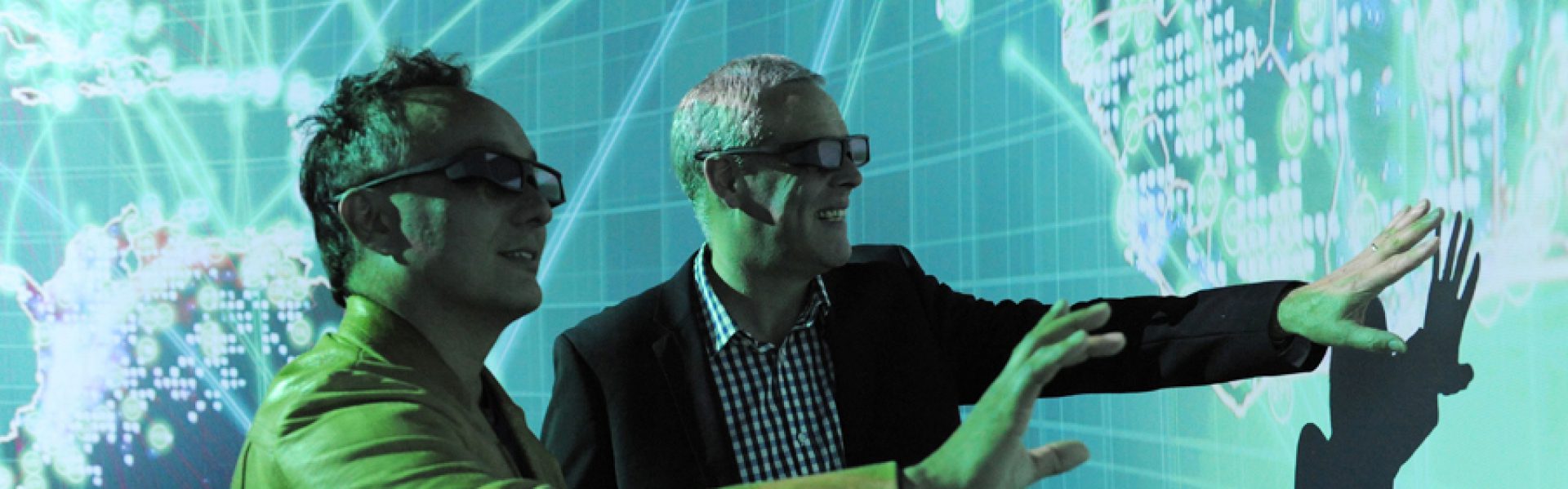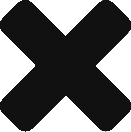What is the Data Arena Virtual Machine?
The Data Arena Virtual Machine (DAVM) is an emulation of the Data Arena production environment. It allows you to use the same software suite available within the Data Arena from your home or office computer, independent of the operating system that you are currently running.
What do I need to run the Data Arena Virtual Machine?
You will need a computer able to run VirtualBox, which is available for Windows, OSX and Linux. Reserve at least 15GB of storage, 4GB of memory and a quad-core CPU for the VM to use.
How do I get my data into the Data Arena Virtual Machine?
There are several ways to import your data:
- You can install Virtualbox Guest Additions and create a shared transfer folder.
- You can directly mount a network device within the virtual machine and use it to transfer the data.
- You can connect the virtual machine to the internet, and download the data from any website.
What is a pipeline?
A pipeline is a semi-automated workflow used to build a visualisation for a specific category of data. Each pipeline imposes restrictions on the allowed input data and defines a particular type of visualisation as the output.
What pipeline should I use?
See our quickstart guide for assistance in choosing a pipeline to process your particular data set.
What pipelines are available?
Currently, pipelines are available for 3D geometry models, spreadsheet data and point clouds. New pipelines are under development and will be made available in future editions of the DAVM.
How can I contribute to the Data Arena Virtual Machine?
The entire software suite will be made available on GitHub soon. Learn more about how to make contributions to the development of the DAVM within our user guide.