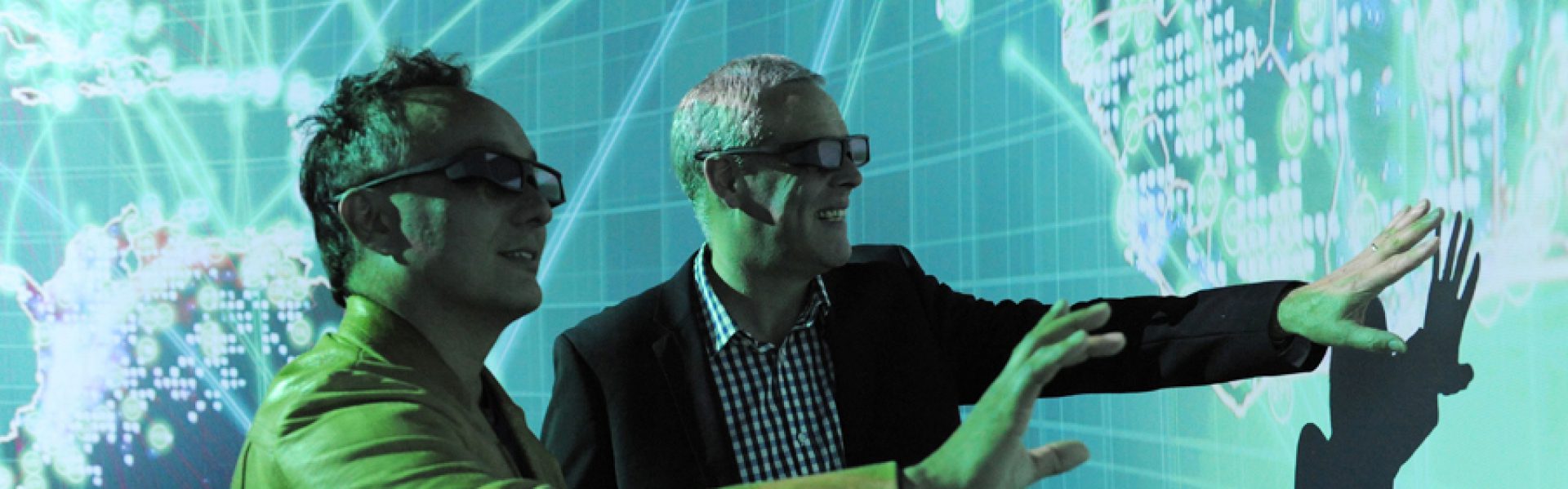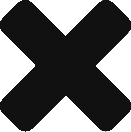The transmission of the geometry from MATLAB to Omegalib can be easily performed by sending specified commands followed by the geometry data. These commands consist of a a flag and a value as seen in the table below.
| Flag | Value | Followed data | Explanation |
|---|---|---|---|
| H_MODEL_NAME: | The name of the model | required, must be the first | |
| H_TYPE: | The type of the model, POINTS, TRIANGLES or QUADS | required, must be the second | |
| H_CAM_POS: | The camera position | optional | |
| H_CAM_UP: | The up-vector | optional | |
| D_VERTEX: | The number of vertices n | vertices as nx3 matrix | required |
| D_VERTEX_NORMAL: | The number of vertex normals | vertex normals as nx3 matrix | optional |
| D_COLOR: | The number of vertex colors | vertex colors as nx4 matrix in RGBA(red, green, blue, alpha) in [0,1] format | optional |
| D_FACE: | The number of faces m | faces as mx3 matrix | required for type TRIANGLES and QUADS |
| D_FACE_NORMAL: | The number of face normals | face normals as mx3 matrix | optional |
| H_CLEAR: | Clears the geometry that was sent last, optional | ||
| H_NEXT: | Prepares to add further primitives to the ModelGeometry, optional | ||
| H_ADD: | Adds the ModelGeometry to the queue, required |
All commands are sent as char arrays! Therefore, the matrices containing vertices or faces must be converted to char arrays, e.g. with function num2str(…).
Start Transmission: H_MODEL_NAME, H_TYPE, H_CAM_POS, H_CAM_UP
The name and type of the model must be transmitted first. Otherwise the geometry cannot be built properly.
The camera position and the camera up-vector are not required, but it is highly recommended to use custom values. The default values for camera position and camera up-vector are [0 0 0] and [0 0 1], respectively.
Data Transmission: D_VERTEX, D_FACE, D_VERTEX_NORMAL, D_FACE_NORMAL, D_COLOR
To send geometry data like vertices or faces, the corresponding flag with the number of vectors as a value must be transmitted first. Afterwards, the matrices containing the geometry data can be sent row by row.
Finish Transmission: H_ADD, H_NEXT, H_CLEAR
The H_CLEAR command clears the current ModelGeometry object; hence new geometry data can be sent. Both H_ADD and H_NEXT commands add the current geometry data (the primitive set) to the ModelGeometry object. The H_ADD yields a new ModelGeometry object in the next transmission whereas the H_NEXT flag leads to adding future geometry data to the current ModelGeometry object. The H_NEXT flag should only be used with similar geometries.
That’s it. Want to see some Examples?