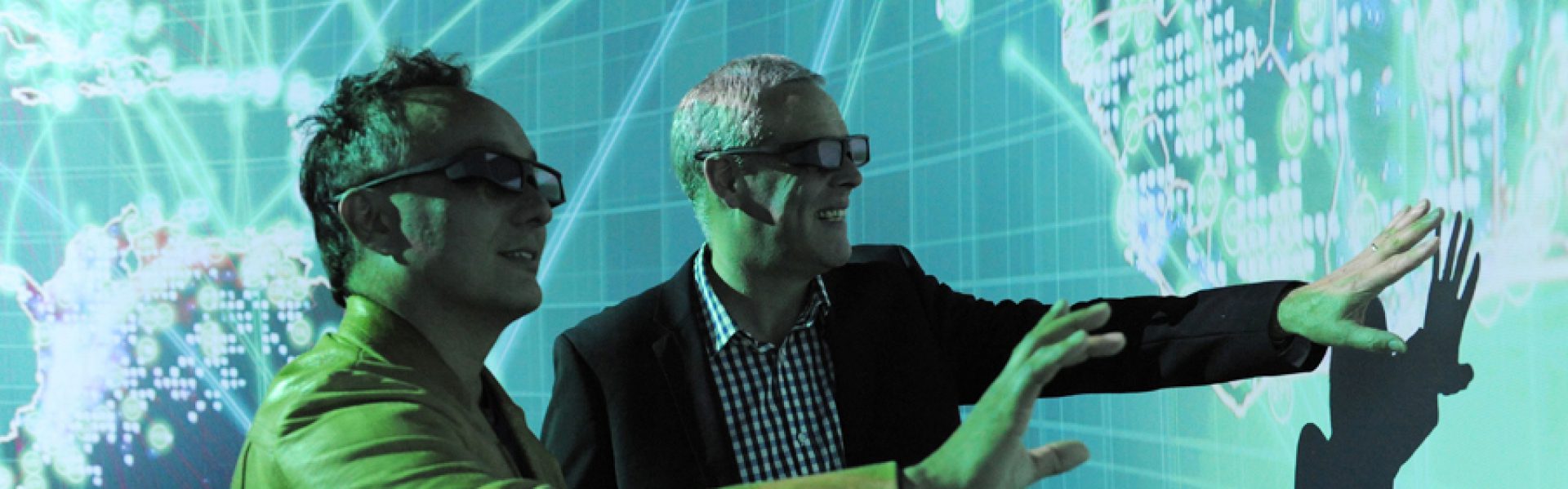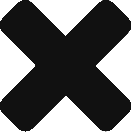Alongside creating powerful visual content for film and game development, Houdini’s procedural networks and scripting flexibility allow for endless ways to work with external data. Using temperature readings from the Bureau of Meteorology, this tutorial will demonstrate how to import spreadsheets (CSV) into Houdini and use their data to instruct the form of geometry.
For this tutorial we’re going to use this spreadsheet of monthly mean maximum temperatures recorded at Sydney’s Observatory Hill and visualise them in a tree ring-like formation. We’ll treat each ring as a year and divide them into twelve segments (more like a dodecagon) to represent each month, coloured according to temperature. It would also be nice to have an option to visualise these rings as either dodecagons or perfect circles, and we’ll see how Houdini’s procedural way of working makes this easy. This may not be the most efficient way to understand this kind of information, but the process will cover a few tricky steps and act as a great introduction to data visualisation in Houdini.
This tutorial will expect you to have a familiar understanding of the Houdini interface and controls, and knowledge of some basic nodes and operators.