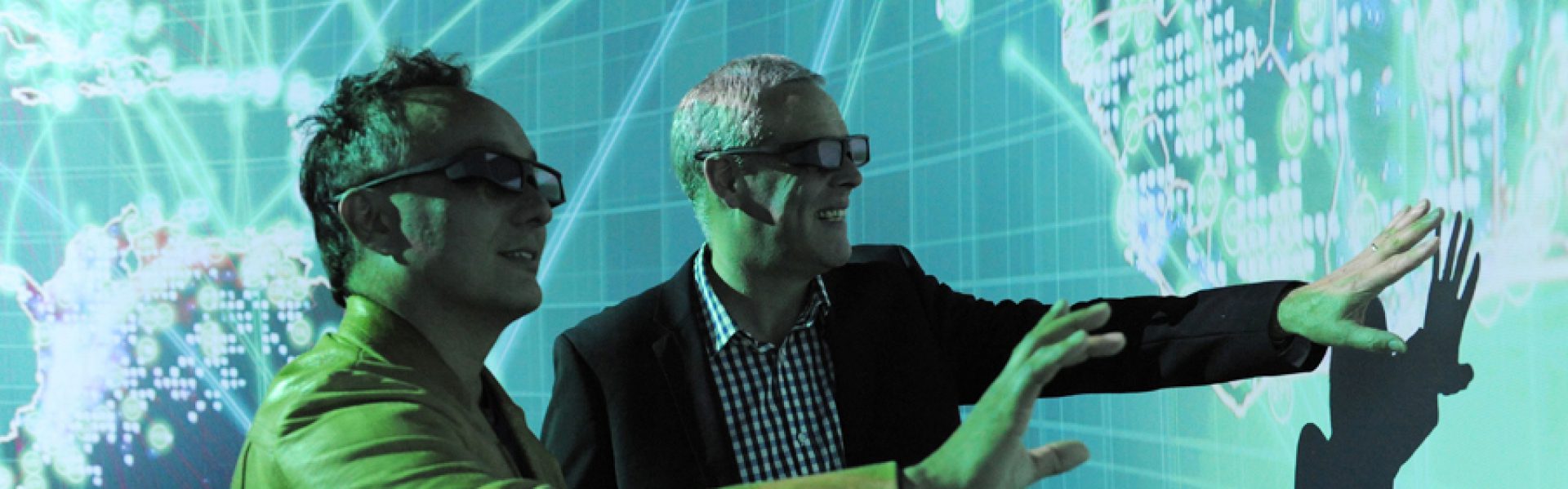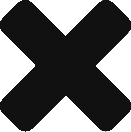Demos are in the DAVM
Live running demos for various Data Arena visualisations can be found inside the Data Arena Virtual Machine (DAVM).
If you download and install the DAVM there is a demo launch page which looks like this (below). The demos run inside the virtual machine. They can be edited there. You can change them to show your data.
The DAVM is the place to develop your own data visualisation. It has a Demo Window which looks like this (this is what the Actual Controls on the iPad in the Data Arena Theatre looks like, though the demo list is different). The Demo Page in the DAVM looks the same.

For instructions and support on how to download and install the DAVM onto your computer
join this Google Group: UTS DAVM, or see our Installation Guide.