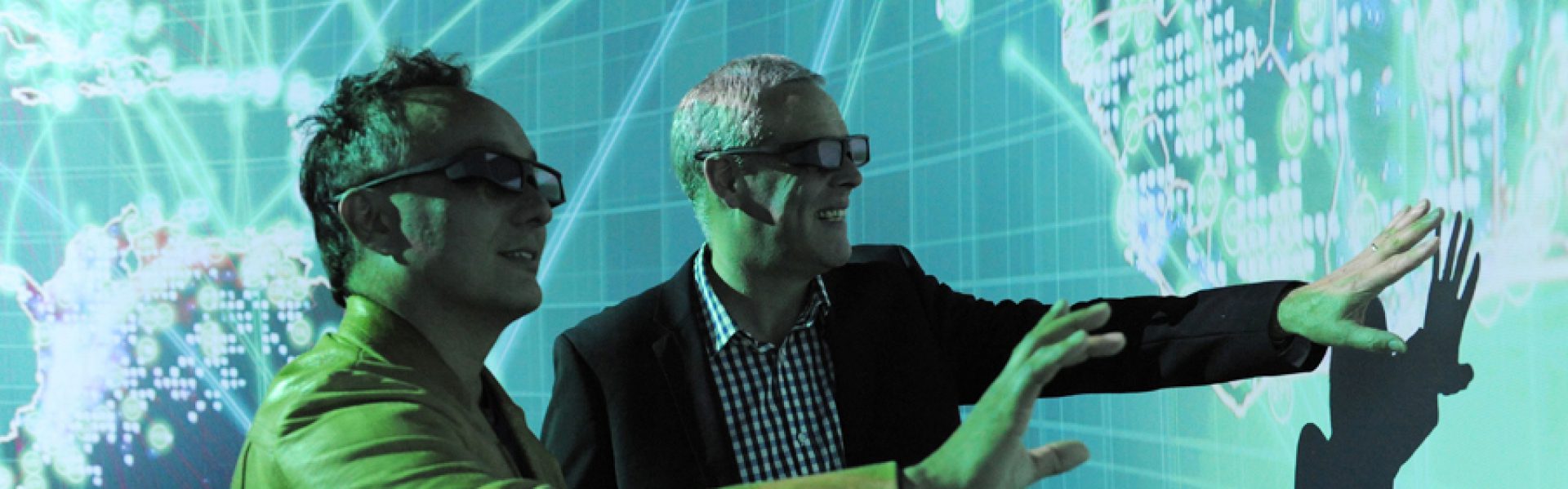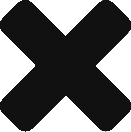About the Pipeline
Parallel coordinates is a powerful visualisation strategy which is able to map multi-dimensional data into a graph. Use this pipeline to drill down into your data set, discover relationships and gain new insights.
The parallel coordinates pipeline is based on a D3 visualisation library that we have adapted to fit into our system.
You can run the Parallel Coordinates demo in the virtual machine.
How to load your data using this pipeline
1
Export the contents of your spreadsheet to a CSV file, then transfer the file into the DAVM. Ensure that you include the spreadsheet column headers in your export.
2
Using Dolphin or a linux terminal, navigate to /local/examples/parallel and copy your CSV file to this location.
3
Run the provided build script (contained within the builder sub-directory) to generate a parallel coordinates graph using your data set:
./build.py ../your_file_name.csv 'group column name' 'remove column'
Replace your_file_name.csv above with the actual name of your file. Change group column name to the name of the column in your data set which you would like to use to sort your data. If you would like to remove a column, modify remove column to include the name of the column in your CSV file which you would like to exclude from the generated parallel coordinates graph.
The build script will create a folder inside your current working directory containing the files needed to display the graph.
4
Open the generated index.html file using a web browser in order to view the graph.